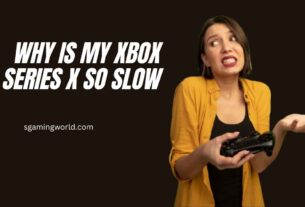If your Xbox 360 indicates the solid red light on the power button it means there is a problem with the system. Red Light is also known as the “Red Ring of Death” because it completely stops your Xbox from working.
Mostly the overheating power issue is a hardware problem inside the console and due to this type of missive, the red light stays on. Here I will tell you the fast solution to get your Xbox 360 back to normal.
What Causes the Red Ring of Death?
Seeing the solid red light on the Xbox 360 power button can mean other issues too. Problems with the power source, like the “Xbox power source red light,” can also cause the solid red light.

Overheating Issues
Overheating is another reason for the solid red light. The console gets hot and needs good airflow. The console may turn off unexpectedly to protect itself from excessive heat. The fan may spin at higher speeds to try to cool down the console. You may notice the console’s casing becoming hot to the touch. This makes the console shut down and shows the red light as a safety step.
Hardware Malfunction
Sometimes, something inside the Xbox breaks, like the motherboard or other parts. This can cause the red light to show and make the Xbox stop working and echo.
Power Supply Problems
Reasons include a bad power brick or damaged power cable. Check the cables and power brick for damage or wear. If you find problems, you might need to replace the power supply.
Signs of a Bad Power Supply:
- Red Light: The most obvious sign is a steady red light on the power button.
- No Power: The console might not turn on at all.
- Strange Noises: You might hear weird sounds coming from the power supply.
- Fluctuating Power: The console might turn on and off randomly.
How to Troubleshoot the Solid Red Light on the Power Button

If your Xbox 360’s power button shows a solid red light, don’t worry. This issue is common and can be fixed with a few easy steps. Let’s look at how to fix your console.
Check for Error Codes:
Some Xbox 360 models display error codes through blinking lights. Refer to the console’s manual or online resources to interpret the specific code.
Power Cycle and Ventilation:
Next, look at the Xbox 360’s ventilation. If your console overheats, it might show a solid red light. Place your console in a spot with good airflow. Clean the vents to help keep it cool. Proper ventilation is key to keeping your Xbox 360 running smoothly and preventing overheating issues.
If the ventilation doesn’t fix it, there might be a hardware issue. This could be with the motherboard or GPU. You might need professional help to find and fix these problems.
By trying these steps, you can likely fix the solid red light on your Xbox 360. Remember, being patient and careful is important when fixing electronics.
Diagnosing Hardware Issues
The Xbox 360 power button still shows a solid red light, which means there’s a hardware problem. If you hear clicking or grinding sounds, it could mean something inside the console is broken. Check the console for any obvious damage, like cracks or loose parts. Also, you can try to replace the cable and controller.
Reset the Device:
Resetting the device can resolve the issue. So first turn off and unplug your device from the power source. Leave your device for 30 seconds after unplugged. This allows any residual power to dissipate and can help reset the internal components. Plug the device back into the power source. Now, again turn on your device.
Conclusion
When the Xbox 360 power button displays a solid red light, there’s probably a hardware problem. Overheating, issues with the power supply, and other component failures are frequent reasons. It’s crucial to follow the right care and maintenance procedures to keep your console in good working order and to guarantee its longevity.
To minimize dust buildup, keep your Xbox 360 clean, avoid overheating it, and keep it in a well-ventilated environment. To further protect your console from power fluctuations, utilize a surge protector.
By following these precautions and taking quick action when something goes wrong, you can help keep your Xbox 360 in good working order and save money on expensive repairs or replacements.
Can an Xbox 360 be repaired?
An Xbox 360 can indeed be fixed. Overheating, disc drive troubles, and the notorious “Red Ring of Death” (RROD) are just a few of the frequent problems that can be resolved. Here are a few choices:
Do It Yourself Repairs: If you’re handy with electronics, you can fix your Xbox 360 on your own with the help of thorough internet tutorials and videos.
Microsoft Assistance: Microsoft may still provide repair services for the Xbox 360 for a charge, even if they no longer produce the console.
Also read: fix the yellow light of death