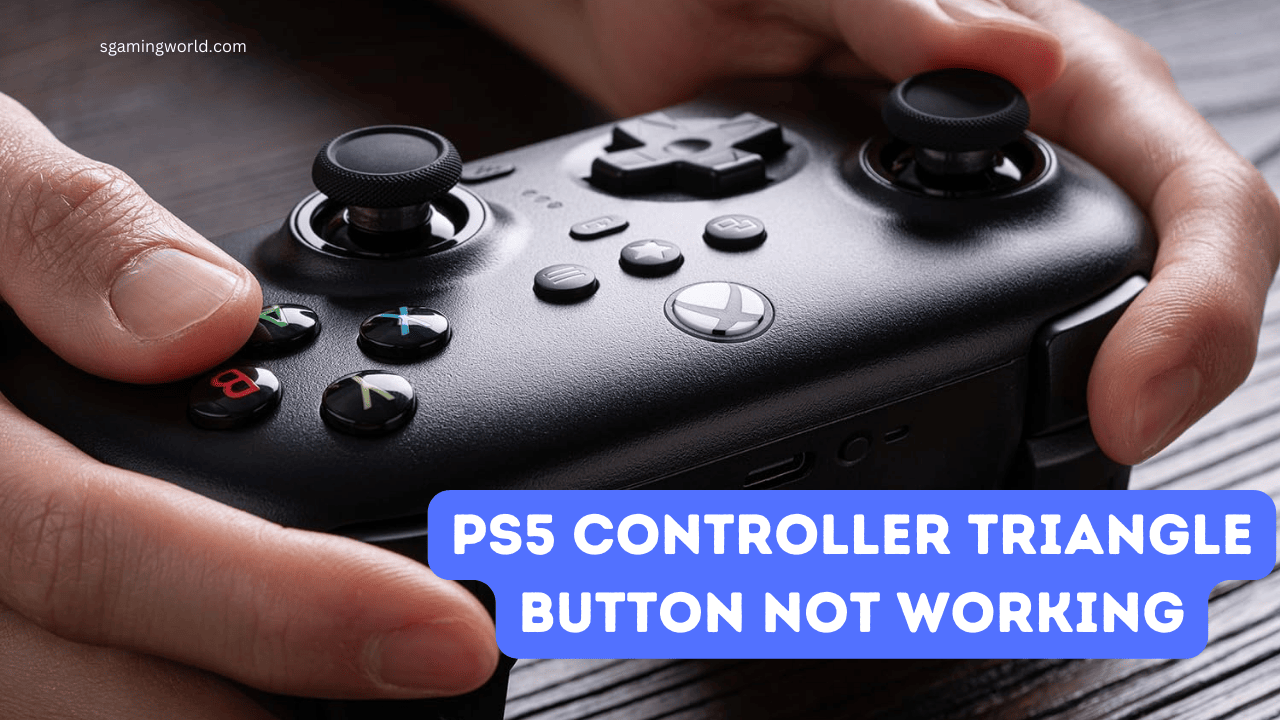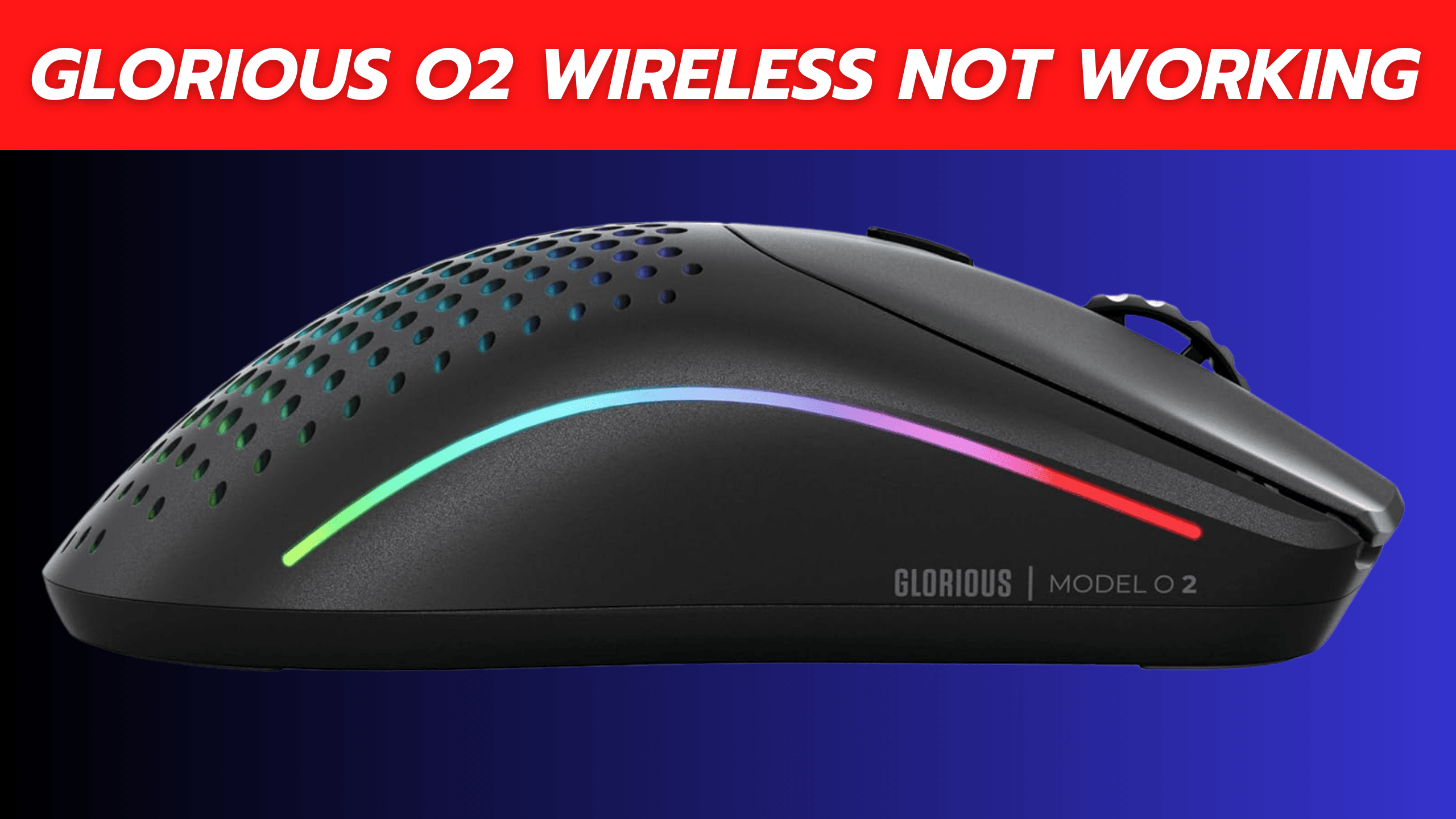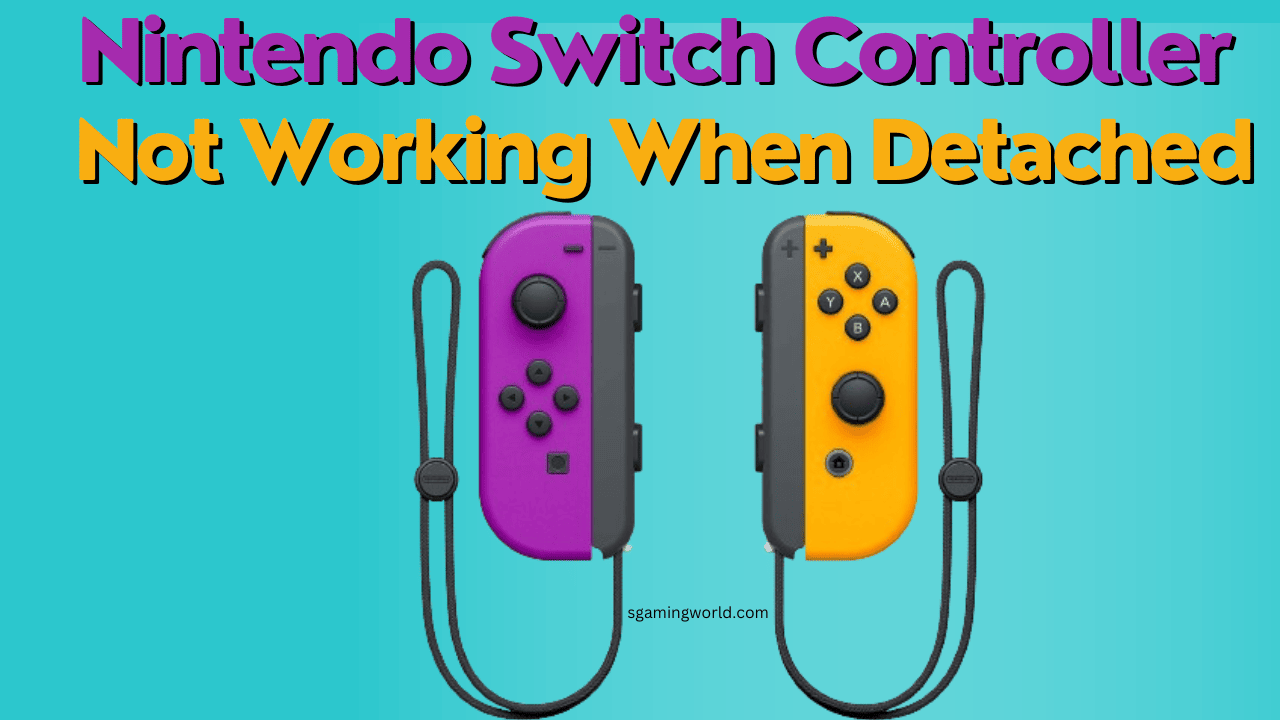How to Turn Off Gaming Mode On keyboard
Some keyboards have a special setting called “Gaming Mode.” This makes the keyboard work faster when you play games. It can also do special tricks like pressing many keys simultaneously with just one key. Gaming mode optimizes your computer for gaming by closing background processes, giving your game more processing power. This can be helpful […]
Continue Reading