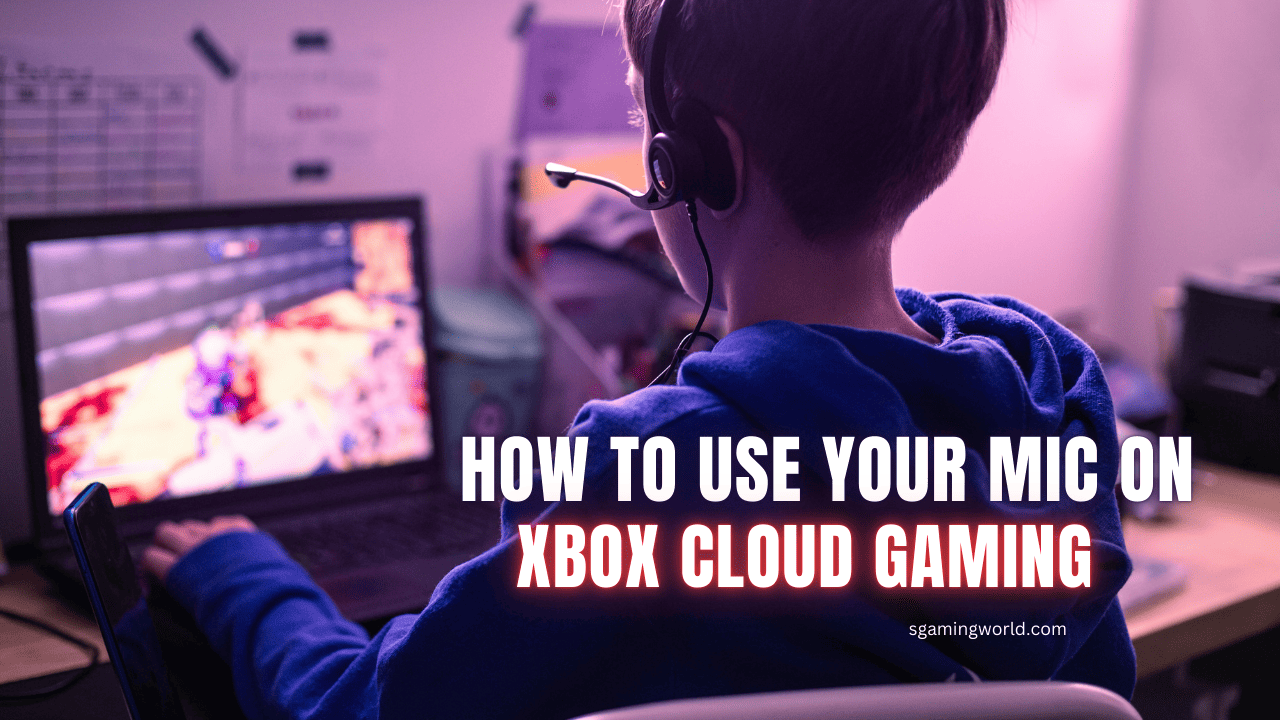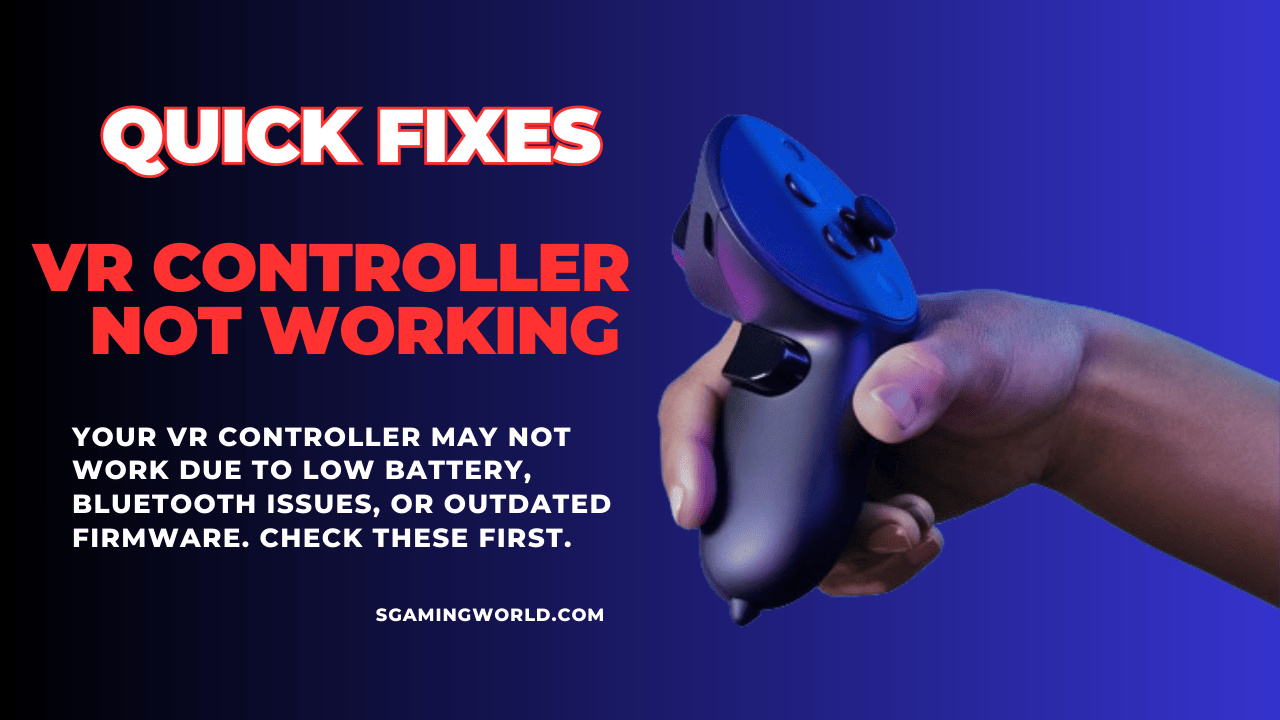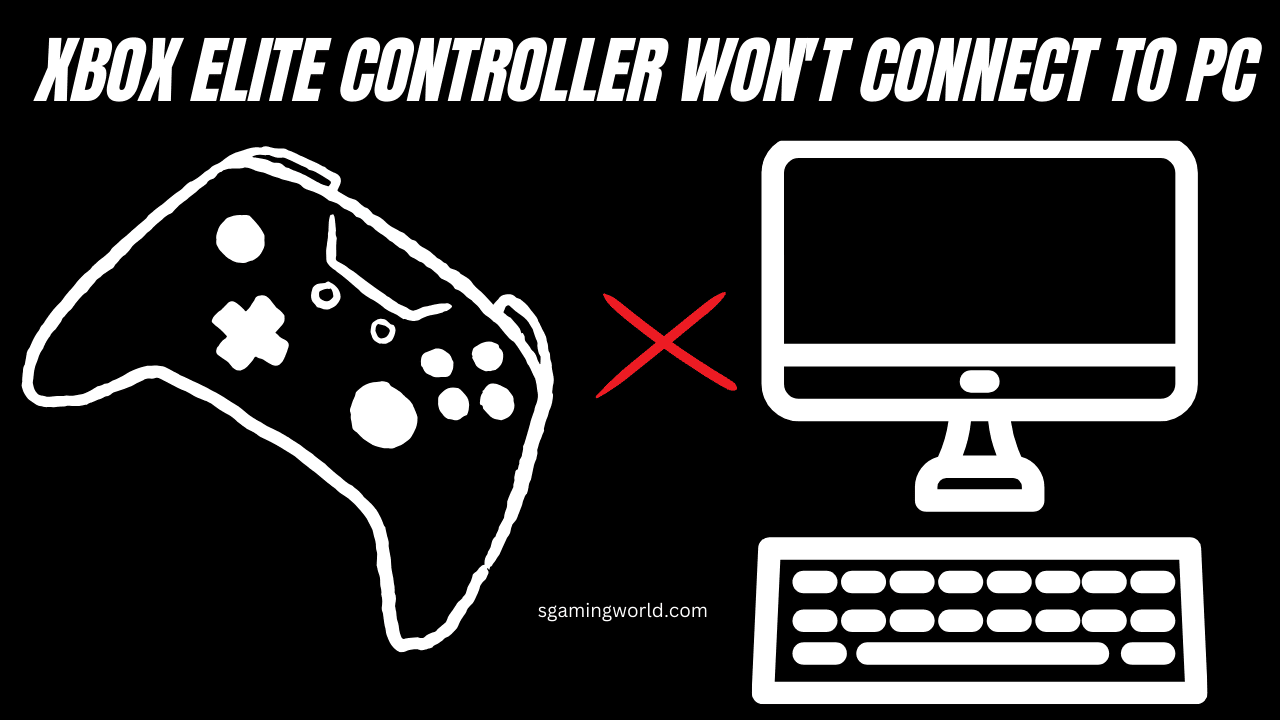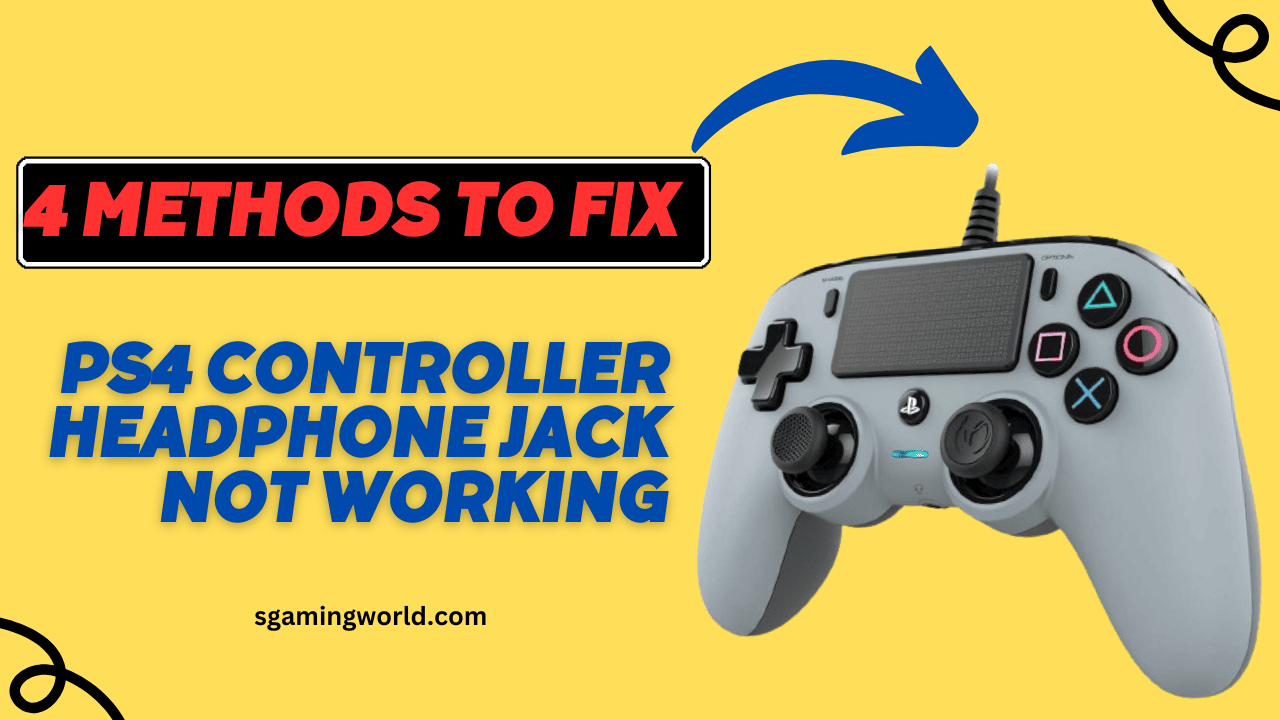Troubleshooting Astro A50: Quick Solutions for Common Problems
It is a special type of earphone with a microphone. It’s made specially for playing video games. The Astro a50 headset is known for its Excellent Audio performance and wireless convenience. Like other tech devices, the Astro a50 headset sometimes faces many problems. The biggest issues include not connecting to the base station, the headset […]
Continue Reading