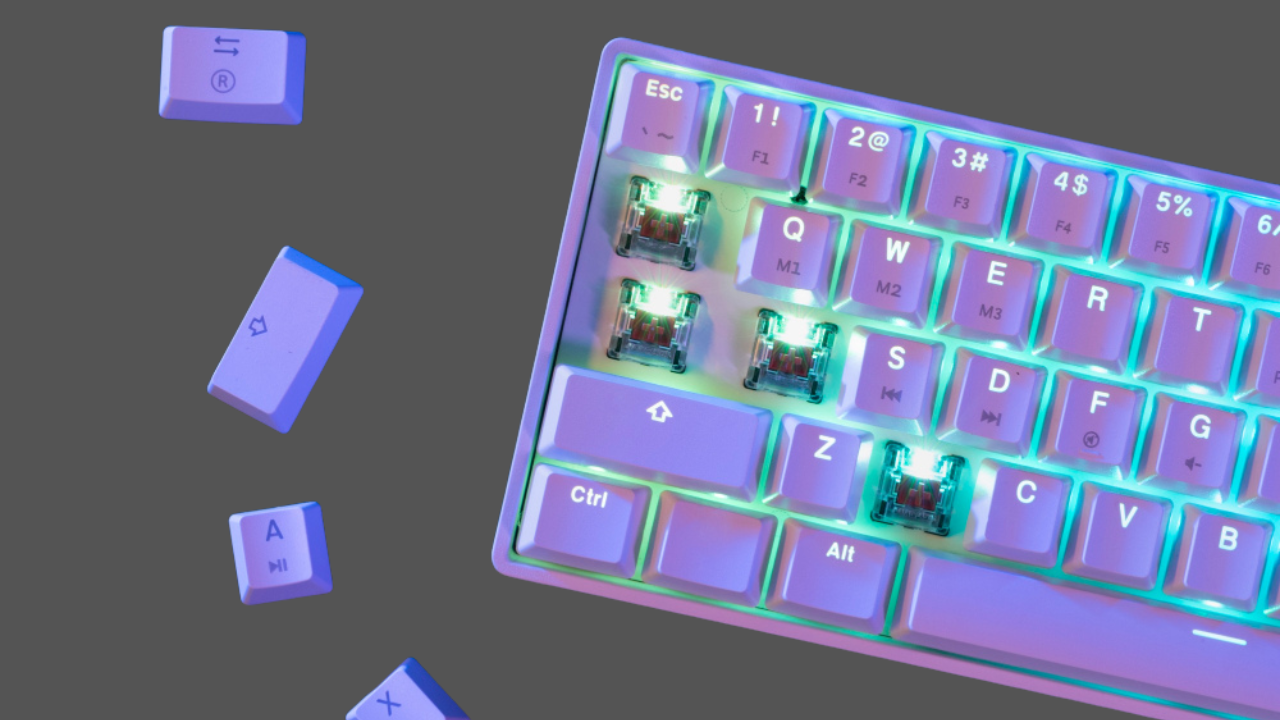No, the Razer Huntsman Mini is not hot-swappable. It indicates that you cannot easily remove and replace the switches without soldering them.
The hot-swappable keyboard lets you switch out the keys without using any tools. But the switches of Razer Huntsman Mini are fixed in place which you cannot change without soldering. Despite this, the Razer Huntsman Mini is popular due to its compact size, fast switching, and good build quality.

The Razer Hutsman is a mini gaming keyboard with 60% keys. It has Razer’s optical switches which are extremelyfast and responsive. Apart from this, it also has an RGB lightning system which you can customize as you desire.
This keyboard is designed for gamers who need a better performance and quick reactions. It is also good for people who like a minimalist desk, as it takes up very little space. If you are a serious gamer and want something simple, the Razer Huntsman Mini could be a good option.
Alternatives to the Razer Huntsman Mini
If you want a keyboard whose switches can be changed easily, then I am telling you about good options here. So Glorious GMMK is a popular choice because it lets you swipe out switches without using any tool. Apart from this, there is another option Keychron K6, It is a small keyboard like the Razer Huntsman Mini Keyboard but you can change the switches whenever you want. The Drop ALT is also a good choice, offering the same hot-swap feature.
Comparison:
Let’s compare these hot-swappable keyboards to the Razer Huntsman Mini. The Glorious GMMK and Drop ALT are bigger than the Huntsman Mini, so they have more keys. This means they might be better if you need more functionality.
The keychron K6 keyboard size is close to that of the Huntsman mini Keyboard. So, If you want a compact keyboard, this is a good option for you.
If we talk about price, swappable keyboards are slightly more expensive than Razer Huntsman mini keyboards. If its price is high then it is advisable to customize it.
The Razer Huntsman Mini Keyboard is a very fast gaming keyboard as it uses optical switches which is great for gaming.
But if you’re more concerned about being able to manipulate switches easily, then one of the indicator keyboards may be a good fit for you.
What are the advantages of hot-swappable keyboards?
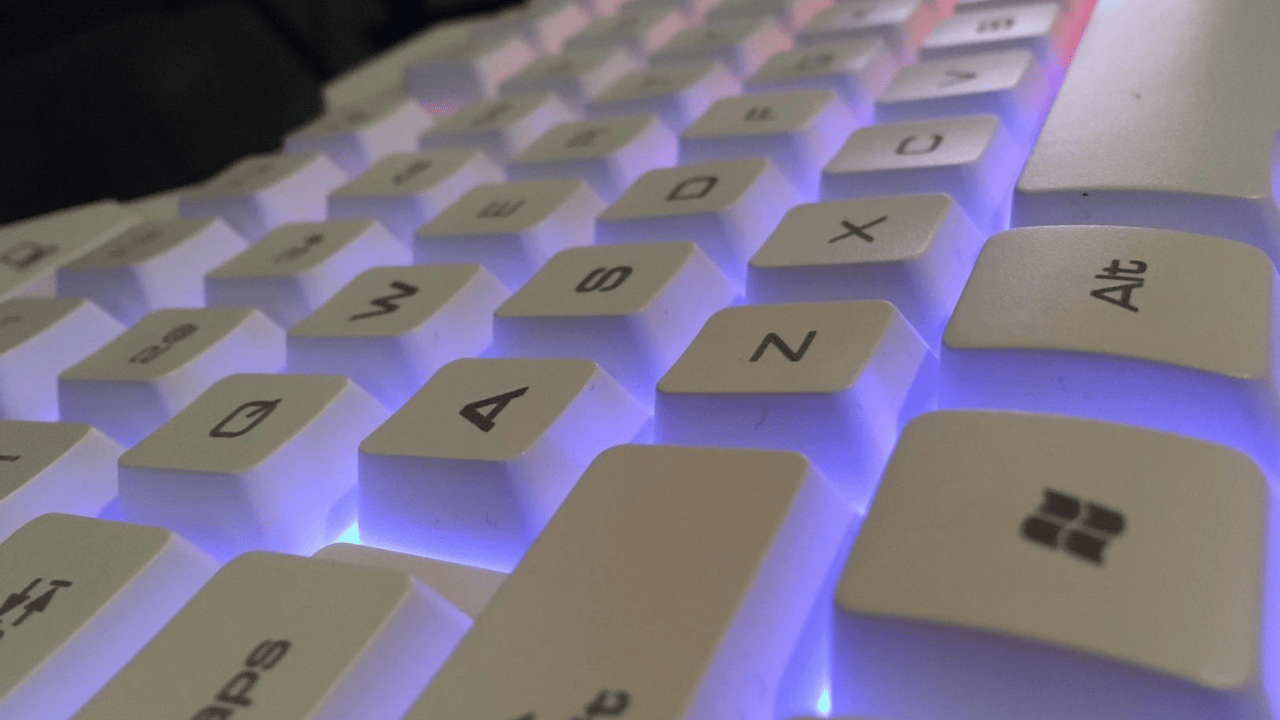
Hot-swappable keyboards have some cool benefits. Here’s why people like them:
- Lubing and Modding: Enthusiasts often lube their switches to improve smoothness and reduce friction. Hot-swappable keyboards allow you to lube switches individually, enhancing the overall typing experience.
- Future-Proofing: As new switch designs emerge, you can upgrade your keyboard without buying a whole new one. Hot-swappability ensures compatibility with future switch innovations.
- Easy to Change Switches: The biggest advantage of the hot-swappable keyboard, you can easily change the switches without any technical skills. You can try a different type of switch, you just pop out the old one and put in the new one. This makes it cheaper to customize your keyboard.
How do you lube switches for better performance?
Lubing your mechanical keyboard switches can significantly improve their sound and feel. Here’s a step-by-step guide on how to lube switches without desoldering:
-
Gather Your Materials:
- Disposable gloves
- Keycap puller
- Switch puller
- Switch opener (or flathead screwdriver)
- Small brush
- Lubricant (specifically made for keyboard switches)
-
Choose Your Lubricant:
- Consider viscosity when selecting a lubricant.
- Lubricants designed for tactile (brown) and linear (red) switches work best.
-
Disassemble the Switches:
Remove the keycaps, Pull out the switch, and Open the switch using a switch opener or flathead screwdriver.
-
Apply Lubricant:
Use a small brush to apply lube:
- Lube the bottom housing (rails and center column).
- Lube the stem (sides, feet, and pole).
- Lube the spring (both ends and sides).
- Lube the top housing (four surfaces touching the stem).
-
Reassemble the Switches:
- Ensure the stem moves freely.
- Align the top housing with the bottom housing.
- Reinstall the switches onto the keyboard (press in for hot-swappable boards or re-solder if needed).
some common mistakes to avoid when lubing switches
When lubing mechanical keyboard switches, here are some common mistakes to avoid:
- Under-lubing: On the other hand, insufficient lube won’t provide the desired smoothness. Make sure all critical parts of the switch are adequately lubed.
- Inconsistent Application: Ensure consistent coverage across all switches. Inconsistencies can lead to an uneven typing experience.
- Skipping the Springs: Don’t forget to lube the springs. They contribute to the overall feel of the switch.
- Using the Wrong Lubricant: Use a lubricant specifically designed for keyboard switches. Avoid using household oils or greases.
The Razer Huntsman is a fantastic mini gaming keyboard with unique features. The Razer Huntsman Mini Keyboard doesn’t offer true hot Swappable. It just provides the best customizable experience.
FAQs
Is the Razer Huntsman Mini the fastest keyboard
Certainly! The Razer Huntsman Mini is a keyboard known for its super-fast response. It uses special Razer Optical Switches that activate with just a tiny press—only 1.0mm. This means you can type or game quickly. Plus, it’s a small keyboard (called a 60% form factor), which makes it great for compact setups. So, if you want speed and portability, the Huntsman Mini is a solid choice.
How long do Razer optical switches last?
Razer optical switches are designed to last for up to 100 million keystrokes. This is possible due to the optical action mechanism of the keystrokes which uses light instead of mechanical contacts to register keystrokes.
Are green switches good for gaming?
Green switches are not ideal for gaming. They produce an audible click with each keypress, which can be satisfying for some users but might be noisy in shared or quiet environments. Additionally, the bump on each keystroke can be distracting and lead to inconsistent gameplay.
Benefits of G-lock:
- Prevents Accidental Key Presses: Ensures your gameplay remains uninterrupted by unintended inputs.
- Improves Accuracy: This can help you maintain better control and accuracy during gaming.
- Reduces Frustration: Prevents frustrating situations where accidental key presses ruin a good play.
If you have a Razer keyboard with G-lock, you can usually activate or deactivate it with a dedicated button or software setting. The exact method may vary depending on the specific keyboard model.
Also Read: console sharing and offline play not showing on PS5