You might have experienced enjoying a game on Nintendo’s Switch. But you find your Nintendo Switch controller not working when detached. This situation is very frustrating, especially when you are eager to play a challenging game.
This blog will help you explore the reasons for it not working. You will also get assistance to fix it by diy. Instructions given here will help you a lot to fix the switch whether you are an expert on the switch controller or not.
Sometimes Nintendo’s switch controller does not work when you switch it off. It happens so because it may need to be charged. You can put it back on Nintendo’s switch to charge it. You can also restart the switch because the switch and controller need to talk to each other.

For restart make sure that both the controller and switch have the newest updates. Still, if it is not able to work there must be some other device blocking the signals. If this information does not work you must ask some expert.
Why Nintendo Switch Controller Not Working When Detached
Here we will be aware of some issues that might cause them not to work on the controller. After knowing these issues you will be able to resolve issues easily. Let’s get started!
-
Battery Drain:
One of the most common reasons for not working of controller is battery drain. The low battery affects the working. Check the power of the battery.
-
Connectivity:
The switch may not properly attach to the console. The poor connection between the console and switch causes it not to work. Also, interference from other devices causes disconnection.
-
Software Issues:
Old or outdated firmware of the console or controller results in incompatibility between them. It could create a malfunction in the switch when detached.
-
Interference with other devices:
Some other wireless devices near the switch could disturb the signals reaching to switch. Only those devices interfere with a switch that emits the signals of the same frequency as of switch and controller.
Also Read: Xbox One Fusion Controller Review
How to fix the Nintendo Switch Controller Not Working When Detached

To resolve these issues follow these troubleshooting steps. By following the information given below you might get back your switch controller working again following these troubleshooting steps:
-
Charge the battery:
Check the power of the battery. Use a USB-C charging cable to ensure the power of the controller. Let it charge for at least 20 minutes. Low charged console create such issues so charge it fully.
-
Restart the console:
Many times a simple restart can resolve the issue. To restart it press the power button down for at least 5 sec. Then select the power options and “Restart” it. This simple restart could be helpful to clear the connection problems.
-
Update the Firmware:
Outdated firmware is also a common cause of not working of switch. Install the latest or updated firmware in both the controller and switch console. Old firmware might have bugs or viruses so install a newer one.
-
Check for interference:
Make sure that other wireless devices are not disturbing the signals of the console. Wireless devices might emit the signals of same frequencies which could disturb the signals of the console. See that your console is not connected to some other device. Move away from other devices and try again to play.
-
Reset the controller:
In case you are not yet getting some help. You should try resetting the controller. For a reset on the switch then go to system settings. There will be options for “Controllers and Sensors”. From here disconnect the controllers. Press down the SYNC button on the controller until the LEDs start blinking. Now re-sync the controllers to switch.
-
Test the controller:
If you have another controller, switch the console with that. This will help you to find what is causing the problem. In this way, you will be able to know what should you change to a console or controller.
-
Contact to Expert:
If the problems persist. There may be some hardware issues. In this situation, you should contact Nintendo’s customer support. Or go for a repair.
By following the steps given above you will be able to know the issues and solve them by DIY. It will give you a feeling of courage to take on challenges.
Why controllers are crucial for playing games?
There are some reasons given below which make the controllers crucial for playing games;
- Multiplayer experience: Many switch games are supported by multiplayer in which many players are needed to play a smooth game. This type of gaming enables our friends and family to play with us easily.
- Special features: The Nintendo’s controller like the Joy-Cons has unique features like motion controls, HD rumbles, and IR sensors which enable innovative game mechanics. These features add deepness and life to the gaming experience.
- Accessibility: Controllers take care of the needs and preferences of players. These needs include accessibility like they have large button controls and adaptive compatibility. These features enable many players to enjoy fair gaming on the switch.
- Comfort and Ergonomics: The controllers are designed for longer gaming sessions. This offers ergonomics benefits, grip, and layout. This is very useful for players, especially for those who prefer a more traditional controller feel.
Conclusion:
It could be very frustrating and irritating when your Nintendo Switch controller is not working when detached. It is such a very aggressive situation. But you just don’t worry. By following the given troubleshooting steps you can resolve the issues easily. Ensure that your controller is charged, fully attached, and away from interference of other devices.
If the issues persist contact Nintendo’s support go to repair it. Always remember to keep your controller and Nintendo’s switch updated. It is good for enjoying a fair game. With these steps, you can maximize enjoying your game on a big platform. Happy enjoying the game!
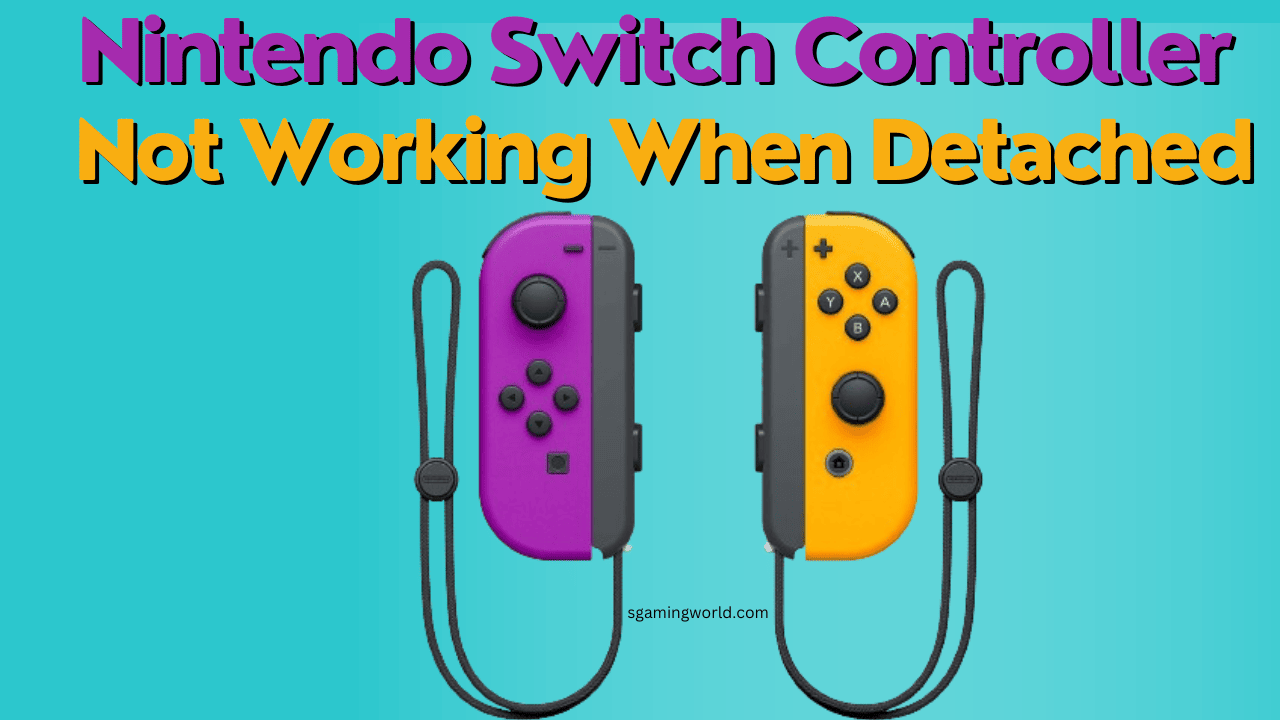

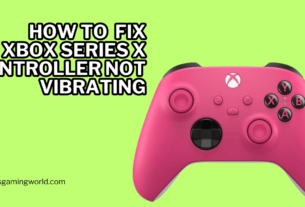

Hi there! Do you know if they make any plugins to help with SEO?
I’m trying to get my website to rank for some targeted keywords but I’m not seeing very good success.
If you know of any please share. Cheers! You can read similar blog
here: Eco bij