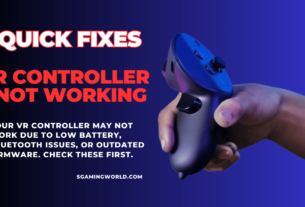Imagine you are all set to play the game and are very Excited. In this excitement you pick up your power controller and press the button and nothing happens. You press the button repeatedly but your Powera controller is not turning on.
When the controller is not on, all your excitement goes away. You sleep for hours wondering why the
controller not working. I have kept it carefully, why is it not turning on?
First of all, you calm down because it’s not a big deal to troubleshoot it. This only happens due to a dead or dead battery. This can also happen due to a broken or loose wire inside the controller. Also caused by connection issues.
In this article, I will guide you step by step on which steps you can use on your controller to fix it. By following these steps, you can not only turn on your controller but also increase the life of your controller. Let’s move towards the solution without wasting time.
Troubleshooting Steps
As I mentioned earlier, the common reason for the powera controller not turning on can be a dead battery or low charging. The best solution is to check the battery of your controller before playing the game.
If the battery is dead then replace the battery with a new battery. If you do not replace the battery, it is possible that due to the dead battery, your controller may run for a while and then stop working during the game. If you want to charge, then fully charge the controller before playing the game.

Apart from this, if there is no problem in the battery then some more steps are given below, and try applying them on your controller. I’m sure one of these steps can save your controller from getting wasted and solve your problem.
Step1:Testing with Another Device
If there is no battery problem in your Power controller, then there could be another problem, so first of all, check by connecting the controller to another device.
This will let you know whether the problem is in your controller or the connecting wire.
If the controller works with other devices, the issue may be in the console or PC. If it is not working then the problem is in the controller.
Step 2: Use the PowerA Controller App
Download the Powera Controller app to your mobile or tablet. After downloading, open the app and check for updates. If any update is available then follow the instructions and update. In this way, you can easily troubleshoot your controller at home through an app.
Step 3: Visit PowerA Support
If your controller is not working yet, please visit the Powera Sports Website. You will get complete information about the troubleshooting guide on the sports website. Apart from this, if you have any questions related to the controller, you can also get its answer from here.
Go to the PowerA Support website at powera.com/support. Browse the troubleshooting guide and FAQ.
If the customer wants to contact the support, he can also do so. Before contacting customer support, collect all the information about your controller.
Step4:Hard Reset:
If you have tried all the steps and the controller is still not set then the last and easiest way is to reset the controller. Follow these instructions to hard reset the controller.
- Every controller has a reset button
- With the help of a paper clip, press and hold the reset button for 10 seconds and then release.
- Turn on the controller again and test the controller.
- By performing a hard reset you can easily fix the controller.
Conclusion
This post is all about how to fix PowerA Controller Not Turning On. By following these simple steps you can easily fix your controller. Testing the controller by using the power controller app or hard resting.
FAQs
How to map the power A controller switch?
To map a PowerA controller for the Switch follow these steps.
- Controller ko Nintendo Switch sy connect kry.
- Go to the system settings
- Scroll down and please select the ‘’ Controllers and Sensors’’
- Now please Choose the “Change Button Mapping.”
- Please Select the PowerA controller you want to remap.
- You can customize the button layout as you like.
- Save your customization and exit the menu.
Can I reset the paddles on a power A controller?
Yes, you can reset the paddles on a power A controller by Holding down the program button for 2 seconds. The LEDs will slowly flash red.
The PowerA controller lights up briefly but then turns off. What could be causing this?
Sometimes, it’s just due to a setting issue The PowerA controller lights up briefly but then turns off.